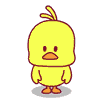When u START ur computer, then u got this message..
"Windows\System32\config\system" file missing or corrupt
SOLUTION....
1) BOOT used WINDOWS SETUP CD and enter "recovery console" by press "R" button. Log to Windows Installation and press admin password... then give command at prompt like this:
copy %windir%\Repair\system %windir%\System32\Config
if nothing happen...
2) once again BOOT to Recovery Console and give this commands:
fixmbr
bootcfg /scan
bootcfg /rebuild
fixboot
try this guyz if nothing happen u can ask by emailing me...
"Windows\System32\config\system" file missing or corrupt
SOLUTION....
1) BOOT used WINDOWS SETUP CD and enter "recovery console" by press "R" button. Log to Windows Installation and press admin password... then give command at prompt like this:
copy %windir%\Repair\system %windir%\System32\Config
if nothing happen...
2) once again BOOT to Recovery Console and give this commands:
fixmbr
bootcfg /scan
bootcfg /rebuild
fixboot
try this guyz if nothing happen u can ask by emailing me...
 Ƹ̵̡Ӝ̵̨̄Ʒ✿°¤.•°´'`'°º૦๐༻ READ ❤ MORE ༺๐૦º°'´'`°•.¤°✿Ƹ̵̡Ӝ̵̨̄Ʒ
Ƹ̵̡Ӝ̵̨̄Ʒ✿°¤.•°´'`'°º૦๐༻ READ ❤ MORE ༺๐૦º°'´'`°•.¤°✿Ƹ̵̡Ӝ̵̨̄Ʒ